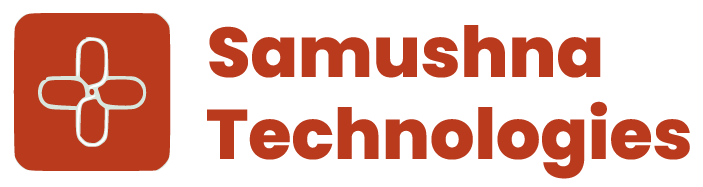SAP Business one
Discover a single, affordable ERP solution for managing your entire company.
SAP Business one
Discover a single, affordable ERP solution for managing your entire company.
What is SAP Business One?
A single, affordable ERP solution to manage your entire small business – from accounting and financials, purchasing, inventory, sales and customer relationships to reporting and analytics.
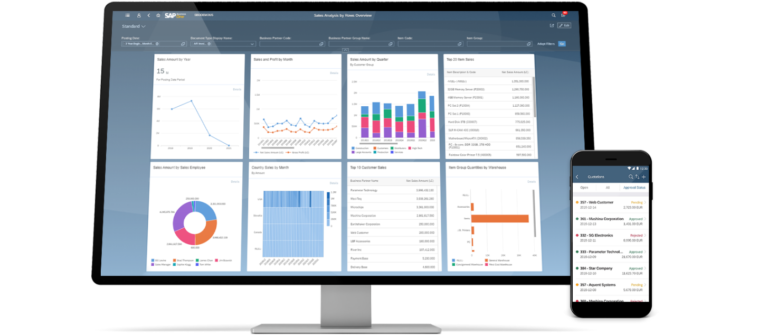
Gain greater control over your business or subsidiary with SAP Business One. Streamline key processes, gain greater insight into your business, and make decisions based on real-time information – so you can drive profitable growth.
- On-premise or cloud deployment
- Integrated business intelligence
- Integration with the SAP HANA platform
- Quick deployment
SAP Business One designed for all your small and midsize company’s needs

Financial management

Sales and customer management

Analytics and reporting

Production planning

Business intelligence

Purchasing and inventory control
SAP Business One A complete and customizable solution
SAP Business One is a single, integrated solution that provides
clear visibility into your entire business and complete control
over every aspect of your operations. It captures all critical
business information for immediate access and use company-
wide. Unlike accounting packages and spreadsheets, it delivers
what you need to manage your key business areas.
designed with flexibility in mind. Whether it’s deployed on
premise or in the cloud, you can access SAP Business One at
anytime, anywhere via any mobile device. And because SAP
Business One runs on both the SAP HANA® and Microsoft
SQL server platforms, you can choose the one that suits your
business best
What’s more, your employees can start using it from day one.
As your business grows, you can customize and extend SAP
Business One to meet your evolving needs
Do you want to grow your business overseas? SAP Business
One supports 28 languages and 50 country-specific versions,
delivered and supported locally by our extensive network of
over 850 SAP Business One partners.
Total control of your finances
SAP Business One provides a complete set of tools to help
manage and streamline your financial operation. It automates
everyday accounting tasks such as maintaining ledger and
journal entries, supporting tax calculations, and enabling
multicurrency transaction
You can conduct all your banking activities – including
processing bank statements and payments, as well as
reconciling accounts. You can also manage cash flow, track
budgets, and compare actuals versus plans to see where your
business stands at a moment’s notice

By integrating your financial
operation in real time with
other business processes,
such as purchasing and sales,
you can speed transactions
and improve visibility into cash flow.
Financial management
Controlling – accurately manage cash flow, track fixed assets,
control budgets, and monitor project costs.
Simplified – management of fixed assets, the virtual fixed
asset function frees you from repetitive manual data entry.
Banking and reconciliation – quickly process reconciliations,
bank statements, and payments by various methods including
checks, cash, and bank transfers
Financial reporting and analysis – create standard or cus-
tomized reports from real-time data for business planning and
audit reviews
Create a loyal customer base
Acquiring new customers is important for success, but
maximizing customer relationships is just as crucial.
SAP Business One provides the tools to help you efficiently
manage the entire sales process and customer lifecycle – from
initial contact to final sale, to after-sales service and support.
Its integrated functionality provides a complete view of
prospects and customers so you can better understand and
meet their needs. As a result, you can turn prospects into
customers, increase sales and profitability, and improve
customer satisfaction.

Sales and customer management
Sales and opportunity management – track opportunities
and activities from the first contact to deal closing
Marketing campaign management – create, manage, and
analyze marketing activities
Customer management – store all critical customer data in
one place, synchronize and manage customer contacts stored
in Microsoft Outlook
Service management – manage warranty and service con-
tracts efficiently, enter and respond to service calls quickly
Optimize buying and purchasing to increase margins
Every small business needs a systematic approach to
managing the procurement process, from requesting vendor
quotes, to creating purchase requests and paying vendors.
SAP Business One helps manage the complete order-to-pay
cycle, including receipts, invoices, returns, and payments.
Integrated reporting tools let you easily compare suppliers and
prices to negotiate better deals and identify opportunities for
cost savings.

Purchasing and inventory control
Procurement – create purchase requests, POs, and goods
receipts; link purchasing documents and view document trails
for audit purposes; and manage returns, additional expenses,
and multiple currencies
Master data management – manage detailed data in a
user-friendly interface, view account balance and purchase
analyses, and maintain detailed item purchasing information
with price lists and tax information
Warehouse and accounting integration – achieve real-time
synchronization of goods receipts and inventory warehouse
levels
Easier, up-to-date reporting – generate reports with real-time
data and display them in various report formats or dash-
boards.
Process accounts payable invoices, cancellations, and credit
memos with a PO reference; plan your material needs; and
schedule your purchases accordingly
Transparent inventory control and distribution
SAP Business One provides accurate information about
inbound and outbound shipments, inventory, and item
location. You can value inventory using standard costing,
moving average, FIFO, and other methods; monitor stock
levels; and track transfers in real time. You can run real-
time inventory updates and availability checks and manage
standard and special pricing. You can also apply volume, cash,
and customer discounts and run reports that reveal their
impact.

Production planning
Warehouse and inventory management – manage inventory
using various costing models, maintain item master data, and
use multiple units of measure and pricing
Bin location management – manage stock in multiple
warehouses, by dividing each one into multiple subzones, set
up allocation rules, optimize stock movement, and reduce
picking times
Goods receipt and issue control – record goods receipts and
issues; track stock locations and transfers; enable consign-
ment, drop-ship, and other orders; and perform inventory and
cycle counts
Production and material requirements planning create and
maintain multilevel bills of materials (BOMs), issue and release
production orders manually or by backflush, and globally
maintain prices for BOMs.
Efficient reporting – generate reports with timely data and
display them in various formats or dashboards
See your business clearly with business intelligence, analytics and reporting
SAP Business One provides powerful analytic and reporting
tools. It includes a complimentary and fully integrated version
of SAP Crystal Reports® for SAP Business One, so you can
gather data from multiple sources and generate timely and
accurate reports based on company-wide data. Integrated
with Microsoft Office, SAP Crystal Reports lets you choose
from a variety of report formats and control access to
information displayed
Business Intelligence
Report creation and customization – access data from multiple sources, create new reports,
and customize existing ones in a variety of layouts with minimal IT overhead.
Interactive analysis – use with standard MS Excel features to create reports and see your
business from new angles
Intuitive tools – drag and relate, drill downs, search assistance, and workflow-based alerts
Analytics plus pre-defined KPIs (key performance indicators) help you to see average
delivery variance days, top five sales employees
Enhance your reports with powerful visualizations by integrating SAP Lumira for
SAP Business One
With optional analytics powered by SAP HANA, SAP Business
One takes advantage of in memory computing for analysis and
reporting. You gain real-time access to predefined dashboards
and reports, as well as productivity tools to support decision-
making. You can tailor forms and queries to meet specific
requirements without technical training.

Empower your people to make smart decisions faster

Analytics and reporting
Find an industry-specific solution for your expanding business

Consumer products
Align every aspect of your operations to the needs of modern consumers – with SAP Business One software for the consumer products industry. Anticipate, plan, and manage demand – and deliver the consumer goods and products shoppers crave

Industrial Machinery and Components
Meet customer demand and develop new revenue streams with SAP Business One for the industrial manufacturing industry. Shrink supply chain costs, accelerate cycle times, minimise scrap and re-work – and ultimately speed time to profit.

Professional Services
Deliver consistent, high-value services to your clients with SAP Business One software for professional services and consulting firms. Establish a repeatable process for service delivery – and improve resource planning, project management, billing, and more

Retail
Give consumers the products, information, and personalised shopping experiences they want – across any channel – with SAP Business One for retail. Harness real-time customer and POS insights, engage shoppers, and optimise everything from merchandising to your supply chain

Wholesale distribution
Proactively meet customer and supplier demand with SAP Business One for wholesale distribution. Improve everything from demand planning to inventory and supply chain management – and run flexible, tightly integrated processes to achieve operational excellence
And now there is a SAP Business One to suit your business today and tomorrow and the future.

Cloud
You can now deploy SAP Business One Cloud for a monthly licence fee, so when your business grows your SAP Business One solution grows with you

Mobile
Manage your business on the move and mobilise your sales team with SAP Business One mobile apps, so you are in control, available anytime, anywhere and on any mobile device

On premise
If you want to deploy your SAP Business One solution in the office – that’s just fine too, we have a deployment solution to suit all our customers’ needs